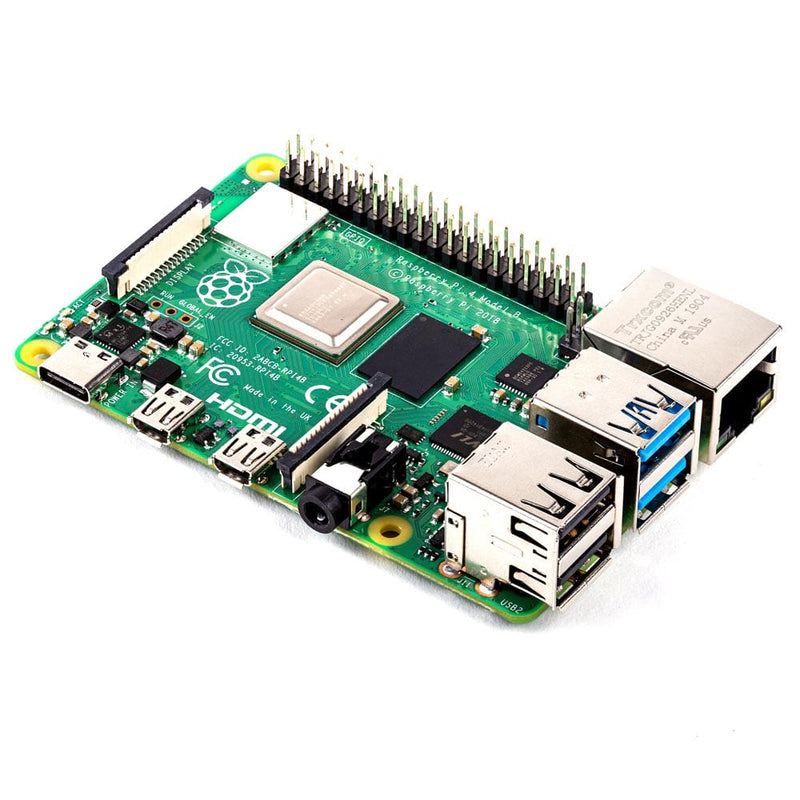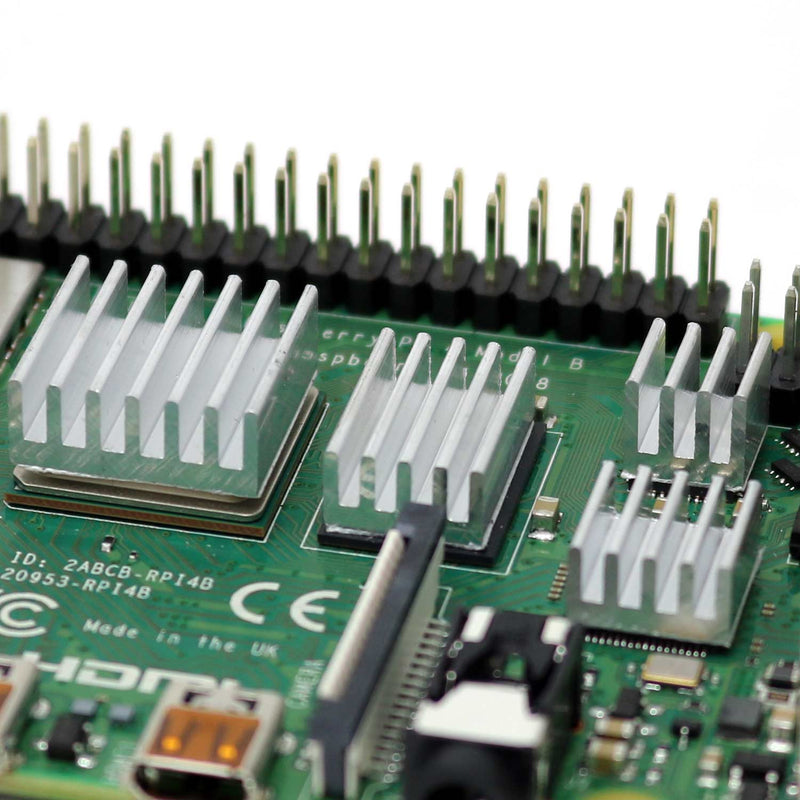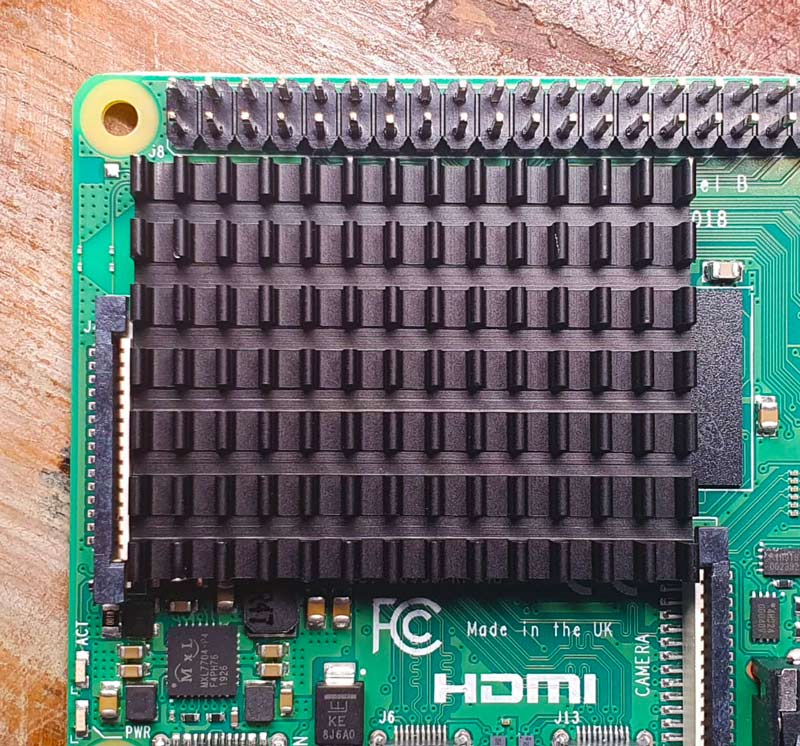Login / Signup
Cart
Your cart is empty





The ClusterCTRL: Stack (controller and passive backplane) is a simple way to both power and control cooling for a stack of 5 Raspberry Pi boards (not included).
The entire stack of Raspberry Pi can be powered by a single 12-24V PSU with a 5.5mm jack and 2.1/2.5mm pin (not included - see notes below on power) via the onboard 10A 5.1V DC-DC regulator - providing 2A per Raspberry Pi.
The main board includes a 6-pin header for monitoring each Raspberry Pi, and includes connectors for 2 independently controlled fans. The USB-A connector is intended for 5V power only to run a low-power switch or similar.
Connecting the ClusterCTRL Controller (via the Micro USB connector) you can use the "clusterctrl" tool which allows the following:
As supplied the Controller can be used standalone - once power is applied to the ClusterCTRL Stack each Raspberry Pi will be powered on in 1-second intervals. The GPIO (BCM18) pin from each Raspberry Pi is monitored, when this is set high the corresponding FAN is turned on (P1/P2 = FAN1 and P3/P4/P5 = FAN2) as required to cool the Pi.
You can use any software on the Raspberry Pi nodes (Raspbian/Ubuntu/etc.). To control the nodes you will need to install the clusterctrl software. Currently, this needs to be manually installed - see the FAQ entry for manual installation steps.
To enable the fans to be turned on/off automatically when a Raspberry Pi requires cooling add the following to /boot/config.txt on each Raspberry Pi (in the example below it will turn the FAN on at 75C and off at 65C).
dtoverlay=gpio-fan,gpiopin=18,temp=75000
Connecting the ClusterCTRL Controller (via the Micro USB connector) you can use our "clusterctrl" tool which allows you to.
8086 recommend using two 70mm fans for cooling, one for the ClusterCTRL Stack Controller+P1+P2 (FAN1) and the other for P3/P4/P5 (FAN2). However, users may wish to utilise different fan options.
Note: Raspberry Pi boards and heatsinks not included.
When choosing a power supply for the Stack searching for laptop/monitor power supplies with an output of 12/19 Volts and more than 60 Watts of power should help (ensuring they're 5.5mm jack with 2.1/2.5mm pin).
Due to the backplane being a fixed size you can only add an additional board under the last Pi.